The 21st century has brought about many technological advancements and tools, one of them being the ability to create 3D models. While humans have been able to build printed circuit boards (PCB) for decades, the introduction of new programs and systems has made it a much easier and faster process than it once was. One of these industry-changing programs is Altium Designer.

What is Altium Designer?
Altium Designer is an electronic design automation platform that is primarily used to design complex circuit boards. The altium designer is one of the more costly programs on the market, but has a variety of new features with the release of Altium Designer 16.0. According to the Altium website some of the new features of design software include:
- PCB Draftsman
- USB 3.0 Mode for the xSignals Wizard
- 3D Measurements
- PCB Enhancements
- Schematic Enhancements
- Enhanced Component Link Synchronization
- Changes to Default Altium Designer Preferences
With the introduction of these new features, PCB design companies that use Altium Designer in Los Angeles are able to create much more intuitive and complicated designs. If you want to learn more about the features available in Altium Designer, click here.
How does Golden Gate Graphics use Altium Designer for 3D models?
Before you understand how Golden Gate Graphics uses Altium Designer, it’s important to know how a PCB or other 3D model is created. The very first and most basic step to designing these mechanisms is to create a rough design draft that you then transfer into the CAD program. While some CAD and PCB design programs cannot handle all types of designs, Altium Designer allows us to create all three basic 3D model types:
- Cylinder
- Extruded
- Sphere
Once you build the circuit board or other mechanical component design in the program, the software provides a native 3D display that allows you to see a three dimensional rendition of the design. When you build your design in the program you will build out a 2D model and then transfer the design to 3D mode. The program makes this transfer much easier due to the inherent troubleshooting and synchronization testing built within the program. This means the program will check to make sure there are no holes and discrepancies when transferring your design from 2D to 3D. Having a program that checks the functionality of your designs within the program makes the 3D creation process faster and more efficient.
Lastly, Altium Designer is excellent for integration problems that usually occur in the later stages of design and production. Because Golden Gate Graphics uses Altium Designer, the tedious process of switching between design and production tools is streamlined. Equally, Altium Designer is great for visualizing the PCB designs and how one circuit board might fit with another in real-time. The ability to visualize what the designs will look like and how the different components will interact with each other saves time and money.
If you are looking for a company that uses Altium Designer in Los Angeles, send your designs to Golden Gate Graphics today.

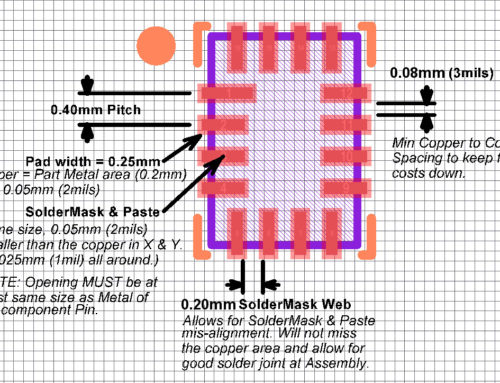


Leave A Comment